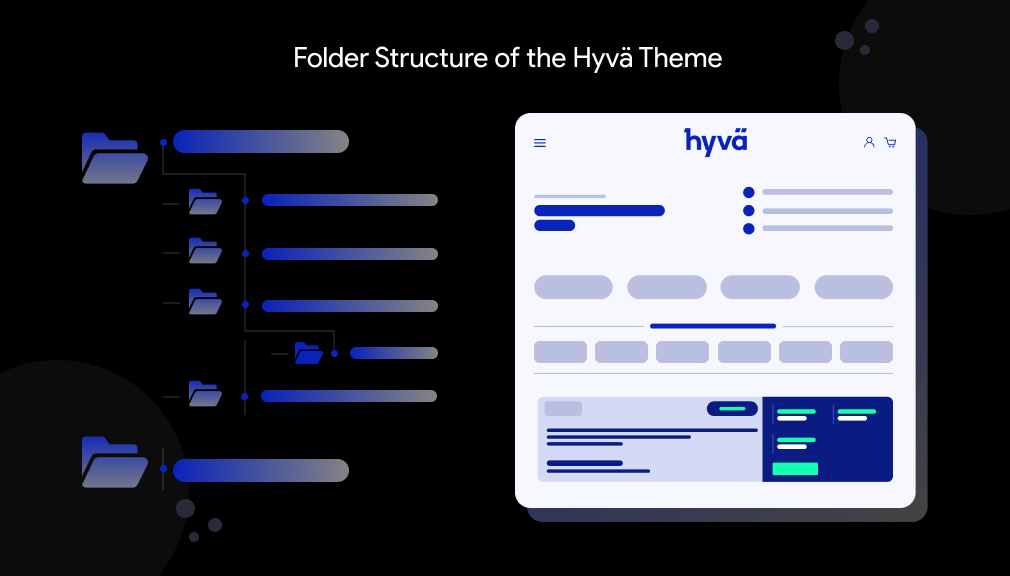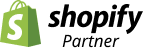Magento 2 Premium themes can bog down store performance, creating a negative experience and limiting potential conversions. The Hyvä Theme offers developers a quick and lightweight front-end option by utilizing Tailwind CSS and Alpine.js. Not only does it improve Core Web Vitals, but it lowers the JavaScript burden which improves speed performance. In this blog post, we provide actionable tips for optimising Magento 2 with an emphasis on caching, hosting options along with real examples.
In the competitive landscape of e-commerce, website speed is paramount. Slow-loading pages not only frustrate users but also lead to higher bounce rates and lost sales opportunities. Recognizing the importance of speed optimization, Magento 2 merchants are increasingly turning to solutions like the Hyva Theme to enhance their store’s performance. In this comprehensive guide, we’ll delve into how the Hyva Theme boosts Magento 2 store speed through its lightweight design, modern optimizations, and streamlined development process.
Why Is My Magento 2 Store So Slow?
Magento 2 is a powerful eCommerce platform, with over 130,000 live websites, making it one of the top five eCommerce platforms in the world. (Source) Magento store owners often experience slow loading speeds that can primarily be attributed to the use of themes that are too heavy for the eCommerce site, too many extensions, images that have not been optimized, and hosting configurations that are not optimized.
Google has revealed that 53% of mobile users abandon a site that takes longer than 3 seconds to load: when a 2-second page load time results in a 9.61% bounce rate (compared to 13% at 3 seconds). (source) The statistics surrounding loading speed where it pertains to customer retention and SEO demonstrate that Magento 2 speed optimization is necessary.
Common reasons for slow Magento 2 website performance are:
- Heavy Themes: Magento 2 uses the Luma theme and uses heavy JavaScript libraries, especially libraries like RequireJS to increase the page weight.
- A lot of Extensions: Most third-party extensions are full of bloated code, especially when they conflict with each other and slow your performance down.
- Large Images: Media that is not compressed and large images The Media is already slow since it’s unoptimized along with large images could double load time.
- Bad Hosting: Most shared hosting don’t have optimizations for performance especially for hosting a Magento store where every resource is crippled causing a high Time to First Byte (TTFB).
- Caching Issues: Caching could be misconfigured or disabled altogether and requests to the server repeated to deliver dynamic content slowed your site down – it would be a nightmare to render all requests speedily.
So now you know the issues, let’s take a look at how the Hyva Theme overcomes those issues and its lightweight approach.
The Need for Speed in E-commerce
Before delving into the specifics of how the Hyva Theme speeds up Magento 2 stores, it’s critical to understand why speed is vital in e-commerce. Research shows that even little delays in page loading speed can have a significant impact on user happiness and conversion rates. Consumers of today are accustomed to quick and frictionless browsing, thus any delay might cause annoyance and discouragement.
In addition, websites that load slowly may miss out on visibility and natural traffic because search engines like Google give preference to pages that load quickly in their results. For this reason, improving the speed of your Magento 2 store is essential to success in the online market.
What Is the Hyva Theme and How Does It Help Speed Up Magento 2?
Hyva is a lightweight, modern frontend for Magento 2. It’s a direct replacement of heavy themes, including the default Luma theme. Luma incorporates hundreds of Magento core components and JavaScript libraries; Hyva only uses Tailwind CSS for styling and Alpine.js for interactivity; the JavaScript payload is less than 300 KB, compared to Luma’s hefty package. Using these small libraries allows for less server requests and faster page render, removing all barriers to speed with Magento 2.
Hyva puts performance first by:
- Banning RequireJS: Sipping their overhead of JavaScript, which commonly causes rendering issues.
- Using Modern Technologies: Being able to leverage technologies like Tailwind CSS and Alpine.js to build fast light weight code.
- Mobile-First: Making sure users are getting fast load times on mobile, it matters most. In 2023, 63% of online shopping orders were placed from smartphones.
- Letting Core Web Vitals drive performance: Concentrating on Largest Contentful Paint (LCP), First input delay (FID), Cumulative layout shift (CLS) for better performance and SEO.
As one case study demonstrated on Hajduk’s website using Hyva, the website had a 58.45% faster home page, 63.06% faster category pages, 42.9% faster product pages and an SEO score of 100. It also demonstrated how hyva can effectively make Magento 2 websites faster.
Understanding the Hyva Theme Approach
Having an understanding of the Hyva Theme approach is necessary to fully appreciate how it efficiently increases Magento 2 store speed. The Hyva Theme is essentially based on the principles of usability, performance, and simplicity. Hyva Theme places a higher priority on a lightweight design approach than standard Magento themes, which frequently include bloated code and superfluous features. This means minimizing excess code and focusing on delivering only essential functionalities, resulting in faster loading times and improved performance.
To increase speed and efficiency even more, the Hyva Theme incorporates contemporary web-building techniques. It makes use of strategies like lazy loading pictures, which delays loading unnecessary images until needed and speeds up the initial load time of a page. Additionally, the theme implements asynchronous loading of scripts, allowing critical resources to load in parallel, thereby accelerating overall page rendering.
Furthermore, the clean and modular architecture of the Hyva Theme enables faster development cycles and easier maintenance. Developers can work more efficiently, making updates and optimizations without the constraints of cumbersome code structures. This streamlined approach not only enhances speed but also facilitates agility and scalability, ensuring that Magento 2 stores built with Hyva Theme remain fast and responsive as they grow and evolve.
Features of the Hyva Theme for Magento 2 Speed Optimization
Lightweight Design for Faster Page Rendering
The foundation of Hyva Theme’s approach to accelerating page rendering in Magento 2 stores is the idea of lightweight design. Hyva Theme reduces superfluous code and resources by emphasizing simplicity and efficiency, creating streamlined web pages that load rapidly.
Hyva Theme Development service also uses advanced web development strategies like tree shaking and code splitting to maximize efficiency. These techniques entail dividing big codebases into more manageable, smaller pieces and eliminating unnecessary code while the build is running.
Because only necessary materials are loaded, the user experience is enhanced overall, and the initial page loads more quickly. Essentially, Hyva Theme’s lightweight design philosophy guarantees that Magento 2 stores can provide clients with quick and easy browsing experiences, which in turn increases customer engagement and conversion rates.
Modern Optimizations for Improved Performance
Modern optimizations form a cornerstone of the Hyva Theme’s approach to enhancing performance in Magento 2 stores. This entails leveraging cutting-edge techniques and technologies to maximize efficiency and speed. Hyva Theme incorporates strategies such as lazy loading of images and asynchronous loading of scripts, which prioritize the delivery of critical content and resources, minimizing initial page load times.
Additionally, Hyva Theme Expert implements responsive design principles to ensure optimal performance across various devices and screen sizes. This involves utilizing flexible layouts, fluid grids, and media queries to adapt seamlessly to different viewing environments, enhancing user experience and engagement.
Hyva Theme empowers Magento 2 stores to deliver fast, responsive, and engaging experiences to visitors, ultimately driving conversions and customer satisfaction.
Streamlined Development Process for Efficiency
The streamlined development process championed by Hyva Theme is geared towards maximizing efficiency and productivity for Magento 2 store owners and developers alike. By adopting a modular and flexible architecture, Hyva Theme facilitates faster development cycles and smoother workflows.
Hyva Theme’s modular approach allows developers to work on distinct components independently, enabling parallel development and quicker iteration cycles. This modularity also simplifies maintenance and updates, as changes to one component do not necessitate extensive modifications to others.
Furthermore, Hyva Theme emphasizes clean and well-structured code, which promotes readability, maintainability, and collaboration among development teams. With robust documentation and best practices provided by Hyva Theme, developers can navigate the codebase more effectively and troubleshoot issues efficiently.
Overall, the streamlined development process offered by Hyva Theme Development service empowers Magento 2 store owners to bring their e-commerce vision to life faster, with reduced time-to-market and enhanced agility to adapt to changing business needs.
Magento 2 Speed Optimization Steps with Hyva Theme
To maximize Magento 2 performance, combine Hyva with these proven optimization steps:
1. Install and Configure Hyva Theme
- Steps: Purchase Hyva from a licensed provider, ensure Magento 2.4.x compatibility, and follow the installation guide. Enable Full Page Cache (FPC) under Stores > Configuration > Advanced > System.
- Impact: Reduces JavaScript payload and improves TTFB.
- Pro Tip: Test performance pre- and post-installation using Google PageSpeed Insights or GTmetrix.
2. Enable Varnish Cache
- Steps: Configure Varnish Cache via Stores > Configuration > Advanced > System > Full Page Cache, selecting Varnish. Refer to Adobe’s Varnish guide for setup.
- Impact: Caches dynamic and static content in RAM, reducing server load and improving response times.
- Stat: Varnish can handle over 60,000 connections, boosting Magento 2 cache optimization.
3. Optimize Images
- Steps: Convert images to WebP format using tools like TinyPNG or Image Optimizer, enable lazy loading via extensions like Magezon Lazy Load, and set fixed image sizes.
- Impact: WebP reduces file sizes by up to 30%, speeding up page loads.
- Pro Tip: Avoid high-resolution images (e.g., 5760x3240px) for banners; use 1920x1080px instead.
4. Minify CSS and JavaScript
- Steps: Enable minification in Stores > Configuration > Advanced > Developer, setting Merge and Minify to Yes for CSS and JavaScript.
- Impact: Reduces file sizes and HTTP requests, enhancing load speed.
- Caution: Test thoroughly, as bundling can increase payload size if not optimized.
5. Use a Content Delivery Network (CDN)
- Steps: Configure a CDN like Cloudflare or Akamai via Stores > Configuration > General > Web.
- Impact: Distributes static assets globally, reducing latency for users far from your server.
- Stat: CDNs can cut load times by serving content from nearby servers.
6. Choose the Best Magento 2 Hosting for Speed
- Steps: Opt for dedicated or cloud hosting (e.g., Cloudways, AWS) over shared hosting. Ensure servers support HTTP/2, PHP 8.x, and MySQL 8.
- Impact: Reduces TTFB, with ideal TTFB under 1 second.
- Example: Cloudways’ Magento Full Page Extension reduced store load times to under 2 seconds.
7. Optimize Database
- Steps: Clean logs via Stores > Configuration > Advanced > System > MySQL Message Queue Cleanup. Enable Flat Catalog in Stores > Configuration > Catalog > Storefront.
- Impact: Reduces query complexity and database load, speeding up product pages.
- Stat: Flat Catalog can cut database queries by consolidating data into one table.
8. Audit Third-Party Extensions
- Steps: Run php bin/magento module:status to review extensions, disable unused ones with php bin/magento module:disable.
- Impact: Eliminates performance-dragging modules, reducing conflicts.
- Pro Tip: Use bug-free extensions from trusted providers like Amasty or Mageplaza.
9. Enable Production Mode
- Steps: Set Magento to Production Mode via php bin/magento deploy:mode:set production.
- Impact: Pre-generates static files, reducing runtime processing.
- Stat: Production Mode is the fastest Magento operation mode.
10. Use Elasticsearch for Search
- Steps: Enable Elasticsearch in Stores > Configuration > Catalog > Catalog Search.
- Impact: Speeds up search and catalog pages, handling thousands of products efficiently.
- Stat: Elasticsearch delivers near-instant search results, improving user experience.
By implementing these Magento 2 speed optimization steps, you can achieve a blazing-fast store, especially with Hyva’s lightweight framework.
Comparison Table: Hyva Theme vs. Luma vs. Breeze
| Feature | Hyva Theme | Luma Theme | Breeze Theme |
| JavaScript Framework | Alpine.js (Lightweight) | RequireJS (Heavy) | Custom JS (No RequireJS) |
| CSS Framework | Tailwind CSS | Magento CSS (Bloated) | Custom CSS |
| Page Load Time | ~1-2 seconds | ~3-5 seconds | ~2-3 seconds |
| Core Web Vitals Score | 90-100 (Green) | 40-60 (Red/Orange) | 70-85 (Yellow/Green) |
| Mobile Optimization | Mobile-first design | Limited mobile optimization | Mobile-responsive |
| Development Cost | Higher (Custom setup) | Low (Default theme) | Moderate (Custom modules needed) |
| SEO Impact | High (Fast load, better rankings) | Moderate (Slower load) | Good (Optimized but less than Hyva) |
| Ease of Customization | Moderate (Requires Tailwind knowledge) | High (Magento-standard) | Moderate (Custom JS adjustments) |
Analysis: Hyva is quicker and better for SEO than Luma and Breeze, making Hyva a great option for merchants who prioritize Magento 2 site speed and want to take advantage of Hyva’s speed. The higher cost for development of Hyva may be a factor to consider for smaller stores.
Key Takeaways
- Hyva Theme Advantage: Hyva’s lightweight theme reduces loading times by upwards of 60% compared to default Magento Luma.
- Speed Costs: A 1-second delay in page load can mean a 32% increase in bounce rates, and a 7% decrease in conversions.
- Core web vitals: Hyva means an improvement in Largest Contentful Paint (LCP) and Cumulative Layout Shift (CLS), which are important to both SEO and user experience.
- Optimization Steps: Combine Hyva with Varnish caching, optimized images, and high-performance hosting to get the best Magento 2 speed.
- Hosting Matters: For Magento 2 speed optimization, dedicated or cloud hosting like AWS or Cloudways is preferable to shared hosting.
Conclusion: Empowering Merchants with Speed and Efficiency
In conclusion, the Hyva Theme offers a comprehensive solution for merchants looking to maximize the speed and performance of their Magento 2 stores. Through its lightweight design, modern optimizations, and streamlined development process, Hyva Theme empowers merchants to provide a fast, responsive, and user-friendly shopping experience to their customers. By embracing the principles of speed optimization and leveraging the capabilities of the Hyva Theme, Magento 2 merchants can stay ahead of the competition and drive greater success in the digital marketplace.
FAQs
How Can I Speed Up Magento 2 Without Hyva?
You can accelerate Magento 2 by activating Varnish caching, optimizing images, minifying your CSS and JavaScript files, using a CDN, and typically selecting high-performance hosting. To go even faster, shopping for lightweight Magento 2 themes such as Hyva (a great example of this) will help you achieve better performance because there is simply less code.
What Is the Best Magento 2 Hosting for Speed?
Cloudways, AWS, and Digital Ocean are all great hosting options for Magento 2, especially since these hosting options come with dedicated resources, HTTP/2 support, and scaling options. Using shared hosting will not optimize your TTFB.
Why Is My Magento 2 Admin Panel Slow?
A reason your admin panel may run slow could be due to outdated versions of Magento, too many extensions, or not enough server resources, so upgrade to Magento 2.4.7, do an extension audit and use Production Mode.
How Does Magento 2 Cache Optimization Work?
Magento 2 cache optimization means enabling the full page cache, like Varnish and Redis, to cache static and dynamic content to help reduce requests to the server. For example, Varnish will cache stuff we can have in RAM as a way of delivery.
Is Hyva Theme Worth the Investment?
Sure, Hyva’s speed improvement (96% mobile speed improvement, 12% revenue improvement) definitely justify any cost for stores looking to increase conversions and SEO. Smaller stores can employ free optimization methods first before any cost options.

CEO | SetuBridge Technolabs
Sagar Panchal, Founder of SetuBridge Technolabs, is a Magento-certified expert with 15+ years in eCommerce development. He has successfully led global projects, blending technical expertise and strategic vision to deliver scalable, high-performing online stores for businesses worldwide.