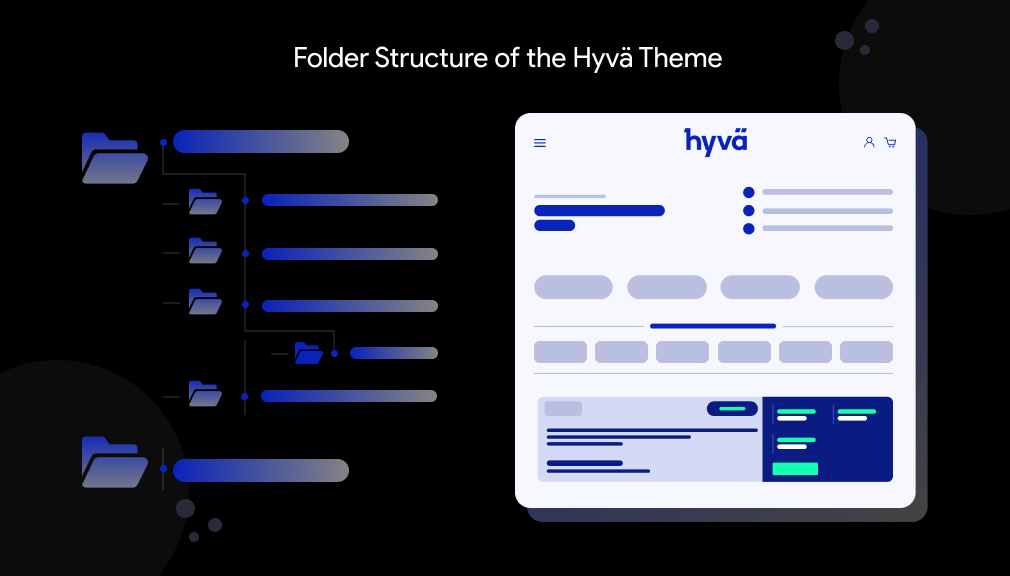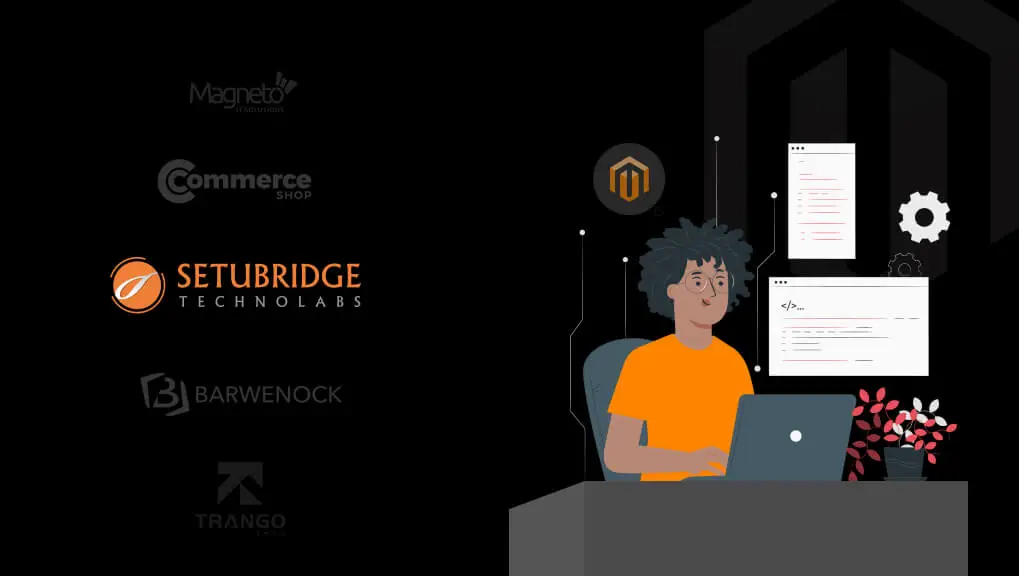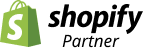Quick Summary: Managing stockouts is a significant problem for e-commerce stores. Stockouts can cause customers to leave and make their purchases elsewhere. This blog post will explain six simple ways businesses can help address out-of-stock situations. It provides solutions to stockout issues, including showing the availability of a total product, sending out-of-stock notifications, allowing pre-purchases, making recommendations for other purchase options, establishing a waiting list, and viewing product reviews.
One of the most irritating things for your customer is to find out that the product they want is out of stock. The fact that you are selling items means that people visit your site. When they find out that certain products are not available, they leave.
Key Takeaways
- Stock-out notification systems can help in tracking the inventory stock levels and notifying customers of product availability
- If you use Magento 2 out-of-stock notification extensions, then you can automate inventory tracking and customer communication
- Pre-orders and wait lists help keep customers engaged until products are available
- When products are out of stock, similar product offerings and display reviews and ratings is a good way to keep trust
- Clear stock status provides clear and transparent communication to keep the customer from being frustrated and abandoning their cart
- Back in stock notification campaigns provide an opportunity to acquire lost sales and build customer allegiance
If a product is important to them, there is a good chance they’ll go to a competitor’s website and buy the item there instead. To avoid losing customers and sales due to out-of-stock items, consider these 6 proven methods to reduce dropouts and increase sales.
How It Works: Out of Stock Notification System
An out-of-stock notification system enables online retailers to manage stock shortages without losing customers. This function is simple to operate, taking you through a few simple steps using something like an out-of-stock notification for Magento 2. This includes the following functions:
- Inventory Monitoring System: The system will automatically monitor the inventory levels. If a product’s level is getting low or has gone out of stock, it will alert you.
- Store Owner Confirmation: Once a product goes out of stock, it will either email or alert the store owner about Magento 2 out-of-stock products. When you receive the alert, it allows you to restock quickly.
- Customer Sign Up: When customers are viewing the product page, they will see a note that lets them know the product is out of stock. They can then enter their email to be notified when the product is back in stock.
- Automatic Email Notification: When you replenish the stock quantities of an out-of-stock product, the system will automatically send emails out to the customers who signed up for back-in-stock notifications. This will let them know the product is back in stock and ready for purchase.
- Management of lists: For all Magento 2 out-of-stock product lists, the system keeps records of all low inventory products and notifies you of them. You can see these products from your dashboard and manage your stock accordingly.
Overall, using a system like this is quite easy to set up on platforms like Magento. It uses little of your time and little manual work, as it is constantly working in the background.
Features of Out of Stock Notification Tools
The tools you will find for managing out-of-stock inventory, such as Magento 2 back in stock notification, come with many useful features that make managing stock outrageously easy:
- Email Alerts: Email customers automatically when products are back in stock, including product name and link to product page.
- Admin Notifications: Notify store owners when stock has depleted, so you can ensure things do not run out suddenly.
- Sign-Up Forms: Simple forms at the product page for customers to request notifications.
- Stock Reports: Reports of all out-of-stock products in Magento 2, including a time and date stamp for when items went out of stock.
- Custom Messages: Change “out of stock” text to something friendlier, like “Coming back soon – sign up to be the first to know!”
- Integration: Works seamlessly with Magento’s out-of-stock process and is fully customizable, and can integrate with email tools, so customers are notified in their preferred, optimal channel.
- Mobile Friendly: Customers can sign up on mobile devices, and alerts will work on any device.
These features are geared towards the ease of the process for both you and your customers.
Benefits of Handling Out-of-Stock Items Well
Knowing how to best manage products that are out of stock can create several benefits. It’s not simply about curbing lost sales; it’s about enabling growth in your store. Here are a few of the key benefits:
- Keeps Customers Happy: Prompt notifications and options for pre-ordering can help customers feel appreciated, and customers who feel appreciated are much less likely to switch to another retailer.
- Increases Sales: Suggesting related products and waiting lists is a great method of turning out-of-stock items into new purchases.
- Builds Loyalty: Using tools like out-of-stock notification in Magento 2 can help build loyalty through communicative methods. Every customer appreciates an update and will remember the store that has updated them.
- Saves Time: Setting up automatic notifications means you won’t have to manually check stock as often. This allows you to spend less time worrying about stock and more time on other important aspects of your business.
- Improves SEO and Traffic: Keeping product pages live and updated with reviews allows search engine spiders to crawl your site, and there is also the potential for keyword phrases like “product out of stock” to drive traffic to your website.
- Reduces Cart Abandonment: Provide clear messaging to customers regarding product availability; this way, you guarantee that your customer doesn’t add products to their cart that they simply cannot get, which will convert into an overall better checkout conversion rate.
Provides Data to analytics: Stay on top of items that go out of stock regularly and plan your buys better to eliminate repeated out-of-stock product availability issues.
6 Ways to Avoid Losing Your Sales
1. Let product pages reflect the availability
Product out of stock is a common problem for e-commerce stores. It can be frustrating for customers, and it can be difficult to keep track of which products are available and which aren’t. But there are ways to deal with this problem if you know what to look for.
When a product is out of stock, there are the things you need to do:
- Make sure that your website reflects an “out of stock” message when a product isn’t in stock. This should happen automatically if you’ve set up your inventory properly – but if not, it’s worth checking your settings so that the site will let customers know when something isn’t available.
You can also alert yourself with the help of the Magento 2 out of stock notification extension. That way you can know when your products are going out of stock.
2. Let customers know when the product is back in stock
The first thing you’ll want to do is make sure each product has a “back in stock” date. If it doesn’t have one yet, add one! This will help you keep track of when your next shipment of the product should arrive.
If your inventory management system allows you to set up alerts based on inventory levels, set up an alert for when your back-in-stock date comes around. That way when you get an alert saying that your back in stock date has arrived or is close enough to arrive that it’s worth restocking the product you’ll know immediately so you can take steps toward restocking it.
Also, run a back in stock notification campaign with the help of Magento 2 back in stock notification to notify customers when items return so they can be purchased again. That way you can retain customers to a great extent.
Also read: What is Quick Order and Why does it matter in the e-commerce business?
3. Allow pre-ordering of out of stock items
You should allow pre-ordering of out of stock items because it will help you build a better relationship with your customers.
This will allow customers to secure their place in line while they wait for the product to get back in stock. They’ll feel more confident about making a purchase because they won’t have to worry about losing their spot in line if someone else purchases the item before them. This also allows you to start collecting payment for an order that won’t ship until after the item comes back in stock.
This will make people feel valued and appreciated by your company and that’s an excellent way to start building customer loyalty.
4. Offer similar products
When you’re dealing with out-of-stock products, the best thing to do is to offer similar products.
If you’re trying to reach a customer and they can’t find what they’re looking for, they’ll be frustrated. You don’t want your customers to feel like they’ve wasted their time trying to buy your product. You need to offer them something that’s similar, but also different enough that it can fill their needs as well.
If you could make a recommendation for something else that would work for them, then you can help them out without having to worry about losing potential sales.
5. Use a waiting list feature
When a product is out of stock, you can create a waiting list for that product. This means that any customers who purchase the item will be added to a queue, which will be updated every time an item is restocked. You can then prioritize your customers based on their position in the queue so that you’re always making sure your most loyal customers get first dibs on the product.
The waiting list allows you to set up automatic notifications for each customer when they are moved into their new position in the queue so if a customer buys an item and gets bumped up to number three, they’ll receive an email letting them know they can expect it within the next few days!
6. Showcase customer reviews and ratings on product pages
But we wouldn’t recommend hiding your out-of-stock products. In fact, if you do that, you might lose more customers than you’d expect. Here’s why:
1) It’s better, to be honest about what’s available than to make up excuses for why an item is sold out. Customers appreciate honesty and transparency, especially when it comes to their hard-earned money.
2) If an item is sold out but still available from another retailer, let your customers know about that too! If a customer feels like they’re getting the best deal on the internet for a particular item, they’ll probably stick around and continue shopping with you even if that means buying something else instead of what they originally wanted.
3) Finally, consider showcasing customer reviews and ratings on product pages for out-of-stock items even if they aren’t available right now. This helps customers get a sense of what other people thought about an item before they buy it themselves
Conclusion
Each one of these different strategies can help you deal with an out of stock situation on your product page. Not every strategy will fit every situation, but having various options to choose from will ensure that you’ll be able to get all your customers their products as soon as possible.
And with this list in mind, you should be able to avoid the common pitfalls and problems with out of stock products and avoid losing any sales whatsoever.
FAQs
What is an out-of-stock notification?
This is a service (utility) that allows customers to sign up for email alerts when a product is sold out and is back in stock. In Magento 2, it manage the effort yourself, so you can just keep engaging customers by posting about products for no extra time.
How do I set up Magento 2 back in stock notification?
You can just install a basic out-of-stock notification extension, arguably in Magento 2; then you have to create sign-up forms for the product pages. The next challenge is to determine when you want to send alerts when they have no stock, for example, when it is at zero.
Why do products go out of stock in e-commerce?
It happened due to a demand or supply problem; they had a bad forecast. As a result, I look to Magento’s out-of-stock tools as an option early to identify business problems and the best time to restock.
Can I hide out-of-stock products from my site?
Don’t do it. Keep showing and linking to them with reviews and alternatives. This helps build consumer trust and helps search terms like “item out of stock.”
What if a customer wants an item out of stock right away?
You can show similar items or allow pre-orders. A waitlist can show them 1st in line when stock is available again.

Shopify Expert
Dipen Panchal, Shopify Tech Lead at Setubridge Technolabs, brings over a decade of expertise as a Shopify Expert. Passionate about e-commerce growth, he specializes in UI/UX design, crafting intuitive, engaging solutions tailored for merchants and B2B clients to enhance user experiences.