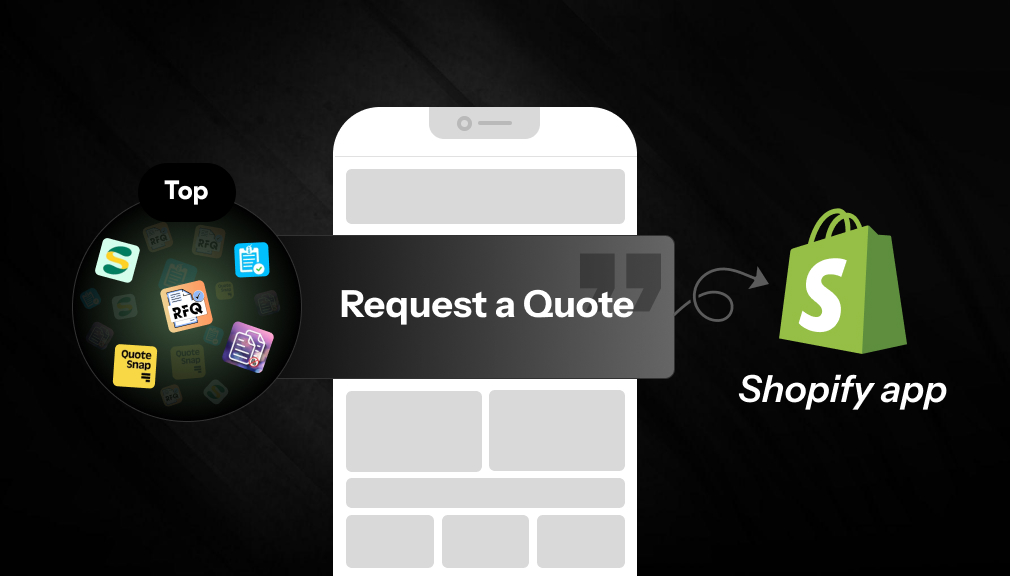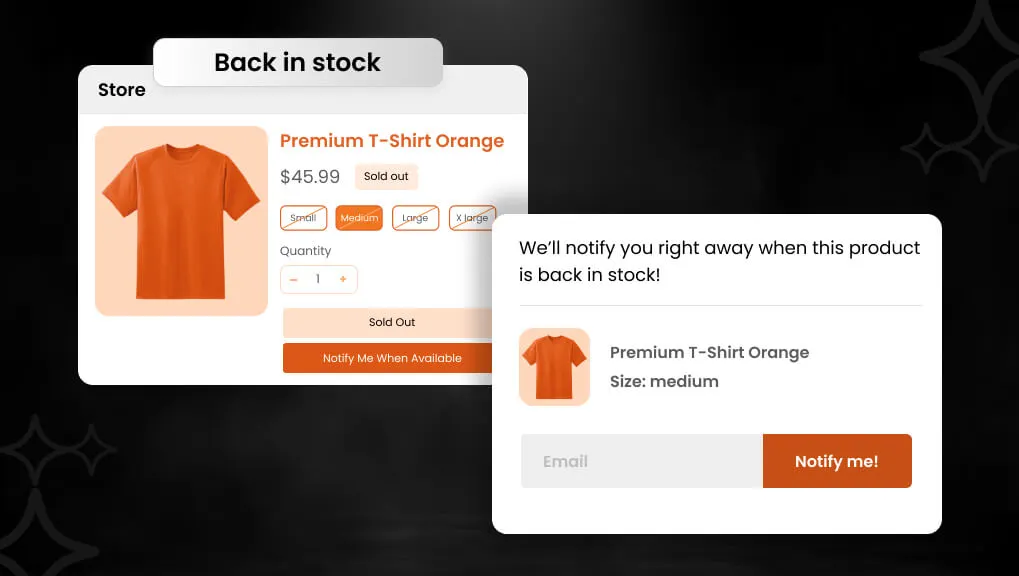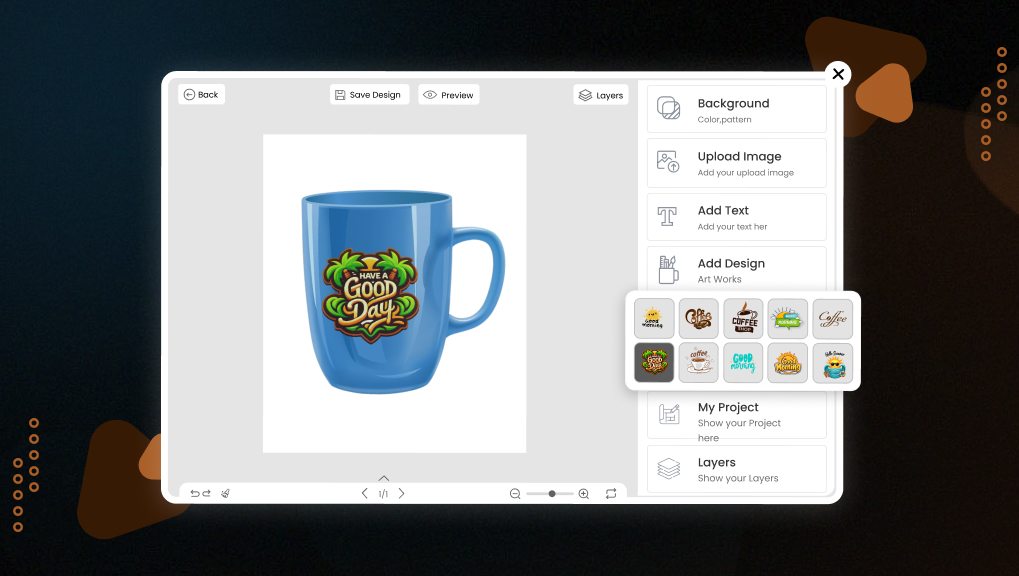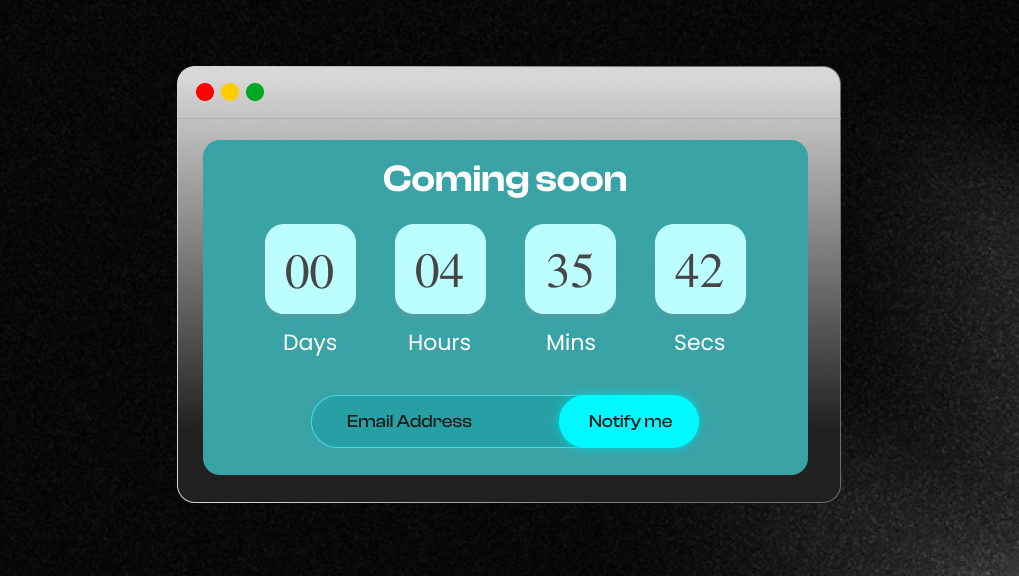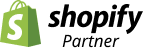Quick Summary: Shopify’s ‘Request a Quote’ functionality, which can be integrated with bespoke apps, allows customers to request custom pricing instead of just seeing a price listed. It’s perfect for B2B, wholesale, and custom products. Apps with ‘Request a Quote’ functionality improve purchase flow, enhance customers’ experience, optimize sales, and ultimately lead to more conversions by providing personalized quotes and hiding prices when needed.
In the dynamic world of e-commerce, Shopify store owners often need apps which handle custom pricing and quote requests particularly for B2B transactions or high-value items. Request a Quote apps enable customers to create inquiries about prices instead of seeing fixed rates and that enhances flexibility and personalization. A global survey by PROS revealed that 70% of B2B buyers agree that personalized recommendations empower them to obtain more value from their vendors.
This detailed blog post helps you to find the top 5 Shopify Request a Quote apps which are listed based on their features, pricing, user feedback and unique offerings. Each app is assessed based on its description, features, pricing plans, ratings, advantages, disadvantages, a surprising fact, and a link to try it out. This helps Shopify store owners understand the app better, especially those wanting to improve quote management or add features to their store.
What is the ‘Request a Quote’ feature on Shopify?
The Shopify feature “Request a Quote” is an option allowing customers to request a custom price for a product rather than just get the standard price. This replaces the “Add to Cart” button to give customers the choice to request a quote. As you would expect, this is a great opportunity for businesses who sell customizable products, provide bulk discounts, or work with B2B businesses.
When customers want to make an inquiry, they can simply select the request a quote button, fill out a pop-up form, and send it to the store owner. The store owner will receive the request, communicate with the customer, and generate a quote based on the custom inquiries. By using this feature, store owners can effectively manage custom orders and price negotiations.
Why should you use a Shopify Request a Quote app?
Using a Shopify Request a Quote app is an obvious win for any e-store! These apps improve customers’ overall experience by giving them flexibility and customization, something buyers, especially in B2B, don’t take lightly. They enhance your effectiveness of handling sales for custom orders or bulk orders, and provide an organized model for dealing with customer inquiries and negotiations.
They increase conversion rates, and increase the average order value (AOV). Not to mention that they offer more abilities to hide pricing of products for certain items, important for B2B purchases, or if you want to guide your customers to reach out to discuss the order. Using a Request a Quote app will help you develop stronger relationships with your customers while also providing you with a definite competitive advantage.
Top 5 Shopify Request a Quote apps
1. SB Request a Quote, Hide Price

SetuBridge Request a Quote App is a perfect Shopify app that is designed to help shopify store owners who offer a seamless quoting system for their customers. The request quote app lets shop owners hide product prices. Instead of an “Add to Cart” button, it shows a “Request a Quote” button. This is great for store owners who want to sell to other businesses, offer custom prices, or handle bulk orders.
Shopify quotation app supports quick quote management, email notifications and customizable quote forms that streamline price negotiations. With an easy to use interface and mobile-friendly design, SetuBridge’s app ensures a smooth quoting experience that helps merchants to convert interested buyers into customers easily.
Feature List:
- Filter out spam inquiries and ensure high-quality leads.
- It allows your customers to request quotes via Form, WhatsApp, or Call.
- Control your product visibility by hiding prices or making them request-only.
- Analyze and prioritize every lead using AI-driven scoring.
- Generate and download personalized PDF quotes for customers.
- Enable instant quote responses via WhatsApp.
- Easily create and customize quote request forms by Drag-and-Drop RFQ Form Builder.
- Allow customers to request quotes for multiple products in a single form.
- Enable customers to turn their shopping cart into a quote request.
- 3rd Party Marketing Integrations with Mailchimp, Klaviyo, SendinBlue, and Omnisend.
- Get detailed analytics with a real-time quote tracking dashboard.
Pricing:
- FREE: Plan Available
- STARTUP: $7.99/month or $79.99/year (save 17%).
- GROWTH: $12.99/month or $129.99/year (save 17%).
- PREMIUM: $19.99/month or $199.99/year (save 17%).
Reviews and Rating:
It is rated 4.9 out of 5 stars, based on 130 reviews, with a breakdown of 89% 5 stars, 4% 4 stars, 1% 3 stars, 2% 2 stars, and 5% 1 star.
Pros:
- Highly valued for custom quotes & hidden prices and that make it suitable for B2B scenarios.
- User-friendly setup with easy marketing platforms integration for merchants.
- Reliable performance that is ideal for specific products or collections.
- Support team is quick & effective and often resolves issues in quick time which enhances merchant satisfaction.
Cons:
- Some 1-star reviews suggest potential issues and specific details are not fully clear from available data.
Unexpected Detail:
An unexpected feature, AI lead scoring and Business Intelligence Dashboard which adds advanced analytics in quote management. It is not commonly found in similar apps.
2. O:Request a Quote ‑ Hide Price
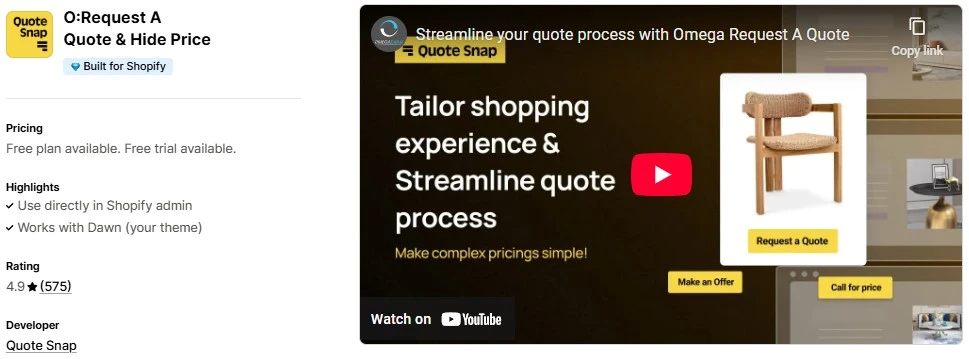
Known as “O:Request a Quote ‑ Hide Price” by Quote Snap, this app adds a “Request A Quote” button on product and collection pages. Customers can suggest prices upon request and enter inquiries and merchants can customize B2B quotes, track negotiations & convert quotes to PDF and orders. It also hides prices and Add To Cart buttons that turn stores into e-catalogs.
Feature List:
- It adds a Request Quote button on product and collection pages for easy access.
- Customizable quote form that allows customers to suggest prices and enter inquiries.
- Hide price and Add To Cart buttons which are suitable for DTC or B2B catalogs.
- B2B quote customization with drag & drop sections that auto-fill customer and company information.
- Track negotiations and convert quotes to PDF and orders for efficient deal closure.
- Export PDF quotations and invoices, recover non submitted quotes and assign requests to staff.
- Sync customer data and track traffic for better management.
Pricing:
- Free:
- Starter: $16.99/month.
- Pro: $36.99/month.
- Pro Plus: $96.99/month.
Reviews and Rating:
Rated 4.9 out of 5 stars, based on 575 reviews.
Pros:
- Easy to use, with a simple & effective setup.
- Support is good, with quick resolution of issues and good live chat response times .
- Boost qualified leads and customer engagement with efficient quote management for complex product ranges and high-value items.
Cons:
- Some users said the customer service is slow. They wait for answers between 24 and 48 hours. This can be very frustrating. It is especially hard when technical issues happen.
Unexpected Detail:
You can hide the price and Add To Cart button for certain products. This feature lets you control what people see. It is useful for some sellers.
3. SA Request a Quote, Hide Price
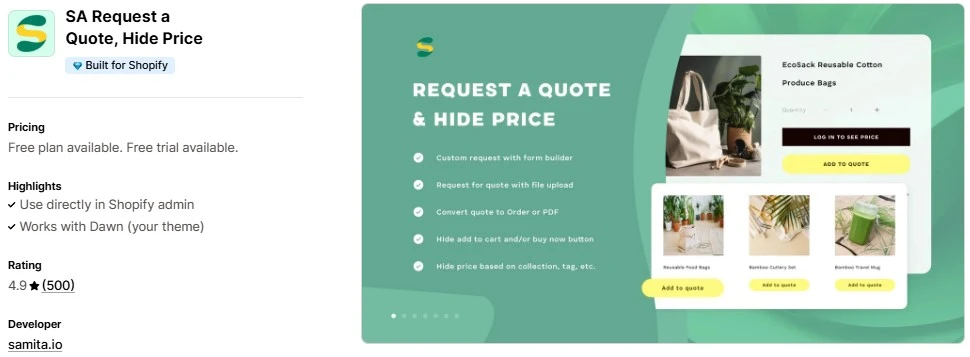
Adding products to a quotelist and sending the shopkeeper requests allows consumers using Samita.io’s app to ask for personalized quotes. Help customers get quotes from product and collection pages by editing information, providing incentives, and using tools to create draft orders. Administrators can review and search the quote lists in various ways, which helps improve B2B store management.
Feature List:
- Include a quote request form so clients can submit quotations quickly.
- Hide price for B2B stores, ensuring secure pricing for wholesale buyers.
- Custom RFQ form for tailored quote requests.
- Transform quotations into draft orders offering possibilities to add discounts and edit.
- Access to REST API for integration with other systems.
- Automatic emails for new quote notifications.
- Require customer login to see product prices, adding security.
- Hide add-to-cart button that turns the store into an e-catalog for quote purposes.
Pricing:
- Basic:
- Premium: $16.99/month.
- Pro: $36.99/month.
- Suppreme: $96.99/month.
Reviews and Rating:
Rated 4.9 out of 5 stars, based on 505 reviews.
Pros:
- User-friendly interface for merchants as well as consumers and that is simple to learn and easy to navigate.
- User reviews mentioned excellent support and fast customer service.
- Particularly for B2B activities, helps in effective quote management therefore improving customer experience.
Cons:
- Mixed reviews suggest that some users had problems with the app’s functionality which could be technical issues that need to be fixed.
Unexpected Detail:
A feature adds a layer of security and control for business-to-business transactions by requiring a customer to log in in order to view product prices.
4. S:Request a Quote & Hide Price
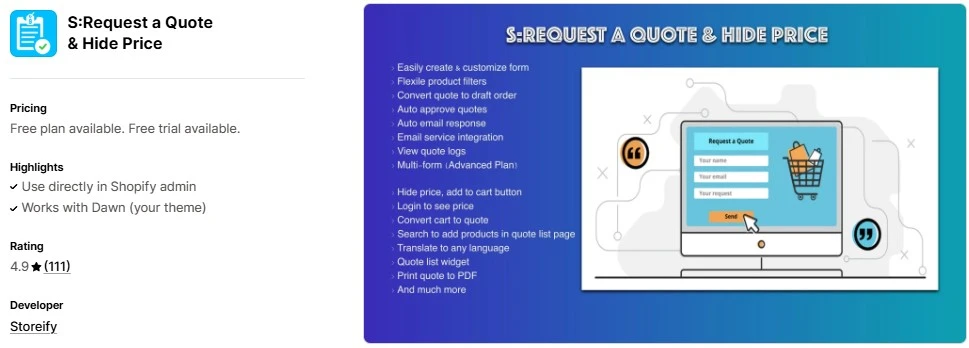
Known as Storeify Request a Quote, this application helps you easily interact with your customers about the best prices of products, with the features of Request a Quote and Price Hide. It allows automatic approval of quotes based on the customer’s asking price or without conditions, thus simplifying the quotation process for traders.
Feature List:
- Automatically approve quotes based on the customer’s quote price or with unconditional approval.
- View statistics about the submission of quotes and export them to a CSV for analysis.
- Use rules to display quotes based on the product, collection, type, tag, or status of the quote.
- Email integration with up to 9 popular services, such as MailChimp, GetResponse, Klavijo, and Google Sheet.
Pricing:
- Free:
- Startup: $8.99/month.
- Pro: $14.99/month.
- Advanced: $24.99/month.
Reviews and Rating:
Rated 4.9 out of 5 stars, based on 111 reviews.
Pros:
- The automatic approval function increases efficiency and reduces manual intervention.
- Comprehensive quote management with display rules and email integration, suitable for complex B2B needs.
- Integrating e-mail services with multiple providers adds value to marketing efforts.
Cons:
- The lack of specific user reviews makes it difficult to assess potential disadvantages and suggests that traders check recent feedback.
Unexpected Detail:
The possibility to apply display rules by supplier, type, brand, etc. Provides granular control, which is an advanced feature not always available in quotation applications, and increases the precision of quotation.
5. Quotify: Easy quote requests
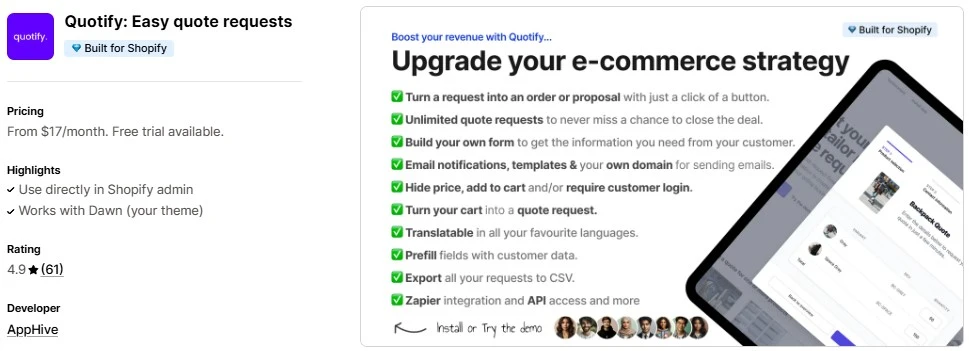
Quotify: simple Quotes from AppHive will improve online shopping by allowing customers to request their own Quotes for any product, perfectly suited to their business model. Simplify the quotation process, collect basic customer information, send personalized offers, optimize with Google Analytics, and integrate with Zapier to automate the process.
Feature List:
- Unrestricted quote requests, ensuring scalability for growing businesses.
- Create your own quotation form, customizable to your business needs, and submit and automatically convert to orders, simplifying the sales process.
- Integrates with Slack, Email, Google Analytics, and Zapier for a comprehensive workflow.
- For advanced formatting, export to CSV. Market selection, ordering, conveyance and pricing.
Pricing:
- Premium: $17/month.
- Pro: $27/month.
Reviews and Rating:
Rated 4.9 out of 5 stars, based on 61 reviews.
Pros:
- Easy to use, users praise the simplicity of setup and integration.
- Great support, responsive and effective customer service.
- Reliable and customizable solution
Cons:
- No significant cons mentioned in the provided reviews, but sometimes not compatible with the theme mentioned by the user.
Unexpected Detail:
An interesting aspect is its multilingualism and zapier integration, which improves the overall usability and automation, which is not often emphasized in other applications.
Comparison of Top Shopify Request a Quote apps
To aid in decision-making, here’s a comparison table summarizing key aspects of each app:
| App Name | Rating | Free Plan | Starting Price | Key Feature |
| SB Request a Quote, Hide Price | 4.9 | Yes | $7.99/month | AI lead scoring Smart B2B Quote Builder Business Analytics Dashboard Spam Lead Detection |
| O:Request a Quote ‑ Hide Price | 4.9 | Yes | $16.99.month | Hide price for specific products |
| SA Request a Quote, Hide Price | 4.9 | Yes | $16.99.month | Login for price requirement |
| S:Request a Quote & Hide Price | 4.9 | Yes | $8.99.month | Display rules by vendor, tag, etc. |
| Quotify: Easy quote requests | 4.9 | No | $17/month | Multi-language, Zapier integration |
Note: Prices and features are subject to change. Please refer to the official product website for the latest information before making a decision.
Key Takeaways
- Better Customer Experience: ‘Request a Quote’ apps offer customers a personalized shopping experience which helps customer satisfaction and builds customer loyalty.
- More Sales and Conversions: Flexible pricing and negotiation options will lead to higher conversion rates and average order value.
- Improved Workflow: They automate and structure the quoting process which saves time while reducing the manual workload of processing email inquiries.
- Excellent B2B and Customization Support: ‘Request a Quote’ apps are great if you sell wholesale products, customize products, or put pricing variables on the product.
- Competitive Edge: Adding a ‘Request a Quote’ option shows your competitors that you take a more flexible and customer-first strategy.
Conclusion
Each of these applications provides a robust solution for managing the quotation function of Shopify stores, catering to a variety of needs, from B2B pricing to global reach. Merchants should consider their specific requirements, such as the need for artificial intelligence analysis, multilingual support or automatic approval, and review the most recent prices and user feedback on each application page.
Thanks to their high ratings and comprehensive features, these applications are designed to improve quotation management, ensure better customer interaction and conversion and simplify purchasing.
FAQs
1. What is a “Request a Quote” app?
A “Request a Quote” app is a feature that you can add to your Shopify store that will change the “Add to Cart” button to a “Request a Quote” button. The customer can now request custom pricing for your product!
2. Who should use a “Request a Quote” app?
A “Request a Quote” app is ideal for B2B stores, stores that have customizable or made-to-order products, wholesale businesses, and service-based sellers!
3. Can I hide product prices with these apps?
Yes, Many of the “Request a Quote” apps allow you to hide your product pricing and add-to-cart buttons. Instead, you prompt your customers to “Request a Quote”.
4. How do I receive and manage quote requests?
Quote requests are usually handled through the app dashboard in your Shopify admin. You get notified and communicate with your customers, as well as send quotes and convert quotes to orders, all from the app.
5. Can customers upload files with their quote requests?
Some apps have the functionality for customers to upload files (images, documents) to give you more context regarding their quote request.

Shopify Expert
Dipen Panchal, Shopify Tech Lead at Setubridge Technolabs, brings over a decade of expertise as a Shopify Expert. Passionate about e-commerce growth, he specializes in UI/UX design, crafting intuitive, engaging solutions tailored for merchants and B2B clients to enhance user experiences.